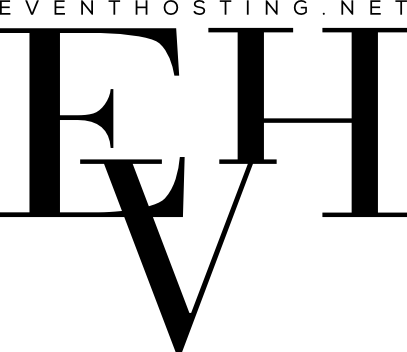Do I need a Zoom Account?
NO NEED FOR A ZOOM ACCOUNT! When setting up a webinar, a licensed account will be provided automatically once the event is scheduled.
How do I get paid?
All payments are processed through Stripe. Each vendor will need to have a Stripe account.
Login into your account
- Click on “Settings” at the bottom of the menu.
- Click on “Payments”
- At the bottom of the “Payments” page, click on “Connect to Stripe”
- Login with your Stripe account.
- Payouts will be distributed, real time, after each sale.
How do I schedule and start my webinar?
Can I schedule more than one event?
Yes, each event will be created and listed as separate products for sale. As an example, if a personal trainer has fitness classes 3 times per week, the customer can book/purchase any or all dates he or she chooses.
Can I schedule one event multiple days?
No, each event can only be scheduled one webinar at a time.
Can an event be scheduled with short notice?
Scheduling an event does require at a minimum of 1 days’ notice. As an example, if a vendor has an event planned for July 4 at 1:00 pm local time, the event can be scheduled no later than July 3 1:00 local time.
How many individuals can join the webinar?
The maximum number of participants in each webinar is 300. This includes each meeting host, co-host, panelists and attendees/customers. Eventhosting Dot Net LLC will not be responsible for overbooking of any events and no refunds will be issued. What this means is the host of the webinar and anyone designated as a co-host or panelists to assist the host in managing the event, also needs to keep track of the number of purchases to prevent overbooking.
For more information, please review our Terms and Conditions.
Can an event be rescheduled?
No. A new webinar must be recreated. The existing event cannot be changed and must be deleted. Also, please review the refund policy
Is Zoom HIPAA Compliant?
Yes Zoom is HIPAA Compliant. Please reference Zoom Documentation.
Why is Zoom asking me to update my software?
Zoom requires all software to be no more than 9 months old. Please reference Zoom Support.